How To Create Snapchat Filter

HOW TO CREATE SNAPCHAT GEO FILTERS
![]()
If you've just started using Snapchat, a geofilter is like a normal Snapchat filter: a design you can overlay onto a photo you take with the app. But geofilters are different because they are only available if you're physically in the right place. To see which geofilters your current location unlocks, all you need to do is have location services and filters enabled, swipe right on the preview screen before you send your snap away to share with your contacts or add it to your story. It's an effective way to enhance your brand's awareness and get your name in front of localized audiences.
There are currently two variations of geofilters available:
- Community geofilters: Allows artists and designers to create a free overlay for their city, university or public location without the use of brand logos.
- On-Demand geofilters: Allows businesses and individuals to create a custom-branded overlay in a specific location for a period of time with brand logos or trademarks permitted.
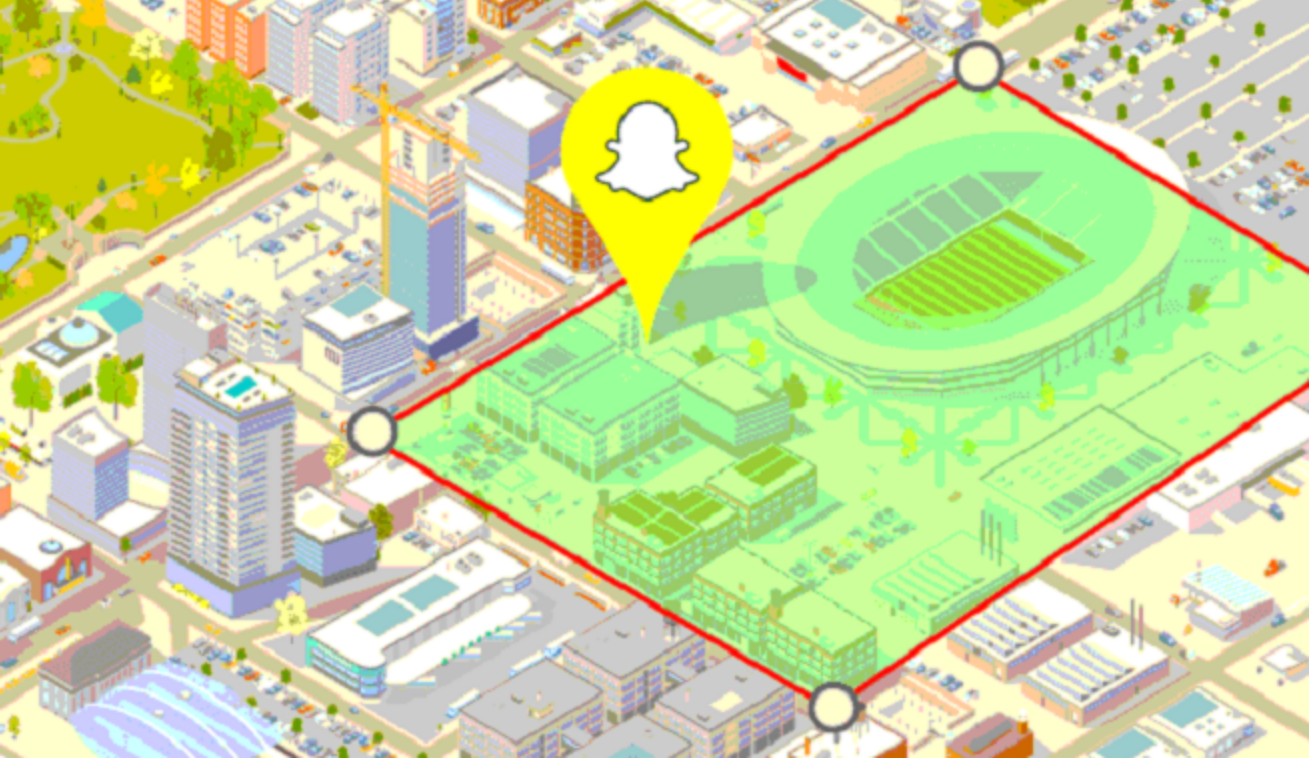
For example, Sky Slope created a geofilter for their employees to use in their office in order to reach a local audience. They wanted to let people know they existed through the use of their logo, including a message while having a purpose. As they were hiring they were able to tie this into their custom geofilter. Their geofilter was accessible during peak work times in the office, Wednesday to Friday, where the employees could capture and share the awesome perks and fun environment they worked in.
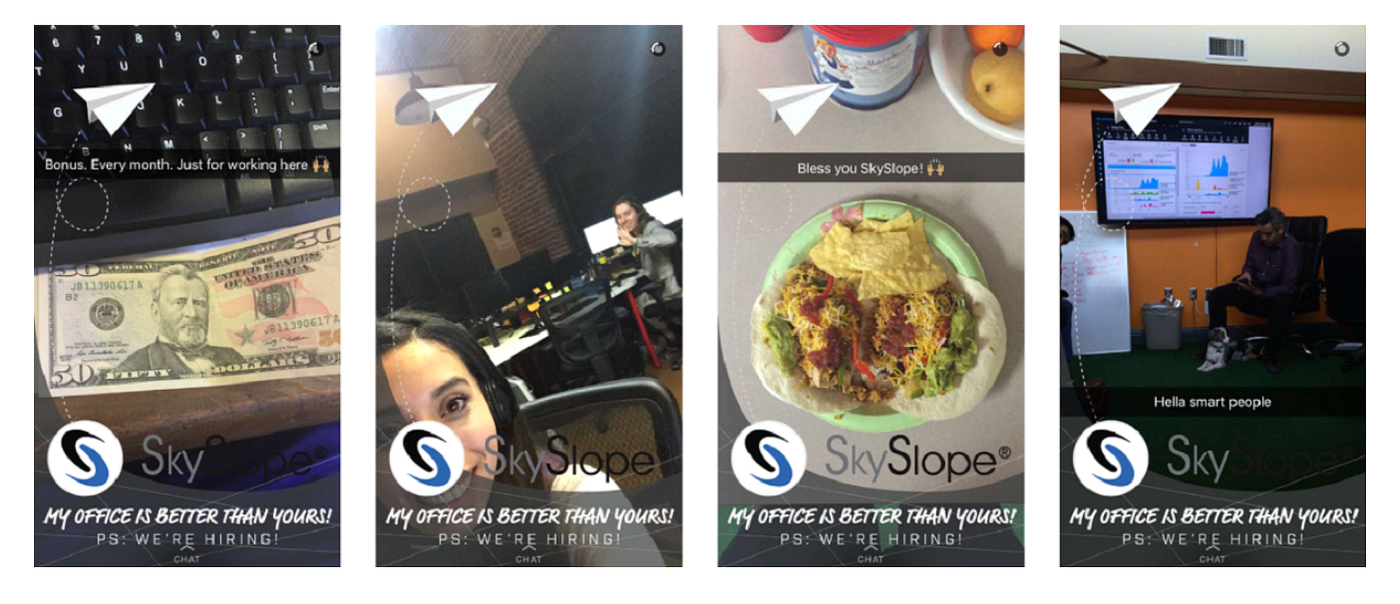
Why is this product so exciting? Well, Snapchat has made it so anyone can create and upload a custom filter to any area they want. It's a low maintenance social media platform combined with the right amount of instant gratification and ridiculously irresistible content. It's quick and easy, you don't need to be a professional photographer or photoshop anything. It's just a snapshot of the exact moment that you're in.
This guide will show you how to upload and create your own effective geofilter…
Creating your own On-Demand Geofilter
Step 1: Designing
If you are lacking in design skills and aren't experienced with Adobe Photoshop or Illustrator then Desygner is a great alternative with its vast range of Snapchat templates that are simple to edit. The templates available cover a variety of occasions to meet your needs, whether for a birthday, business, celebration or just for fun. Desygner also provides you with the option of designing your own Snapchat geofilter from scratch using a blank canvas.
Creating with Desygner
- Go to https://desygner.com/create
- 2. Select Snapchat Geofilters from the Social Media Posts section.
3.Choose to either start from scratch with a blank canvas or simply use one of the free templates available.

3.Choose from a variety of royalty free images, stickers, fonts and shapes to use in your geofilter.
4. Remember to only use the top or bottom 25% of the screen so that snapchatters can still view their original photo behind your filter as seen in the chart below from Snapchat.
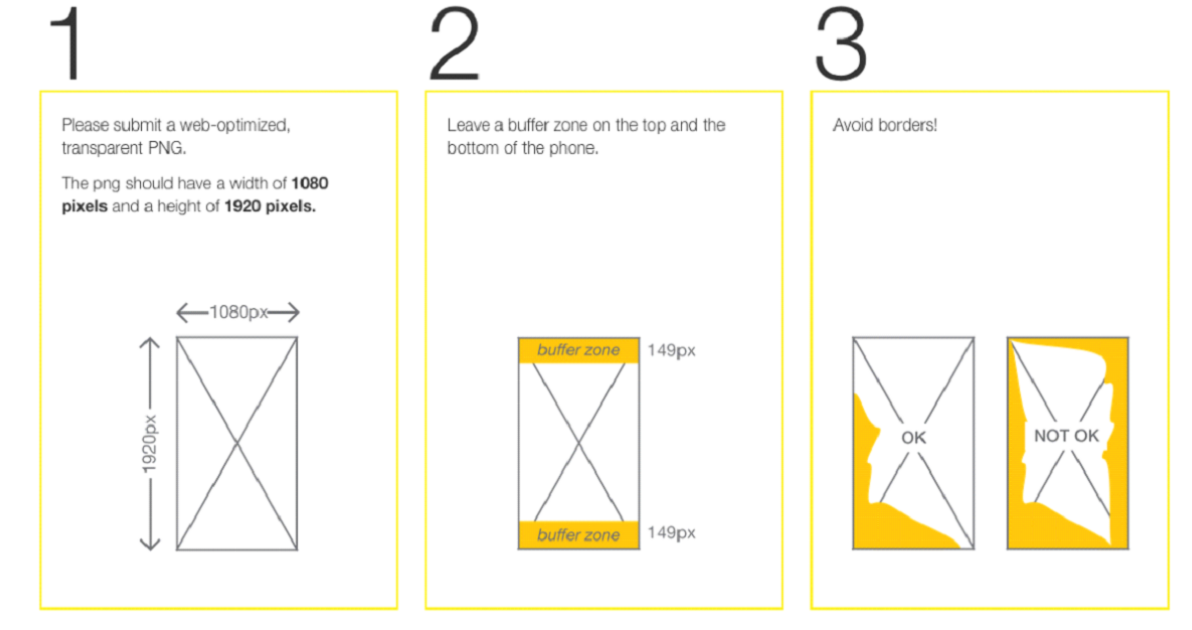
6.Once you are happy with your work, click 'Save' and then 'Download' it. Remember to pick the .PNG format, transparent background option and make sure it is under 300KB in size.
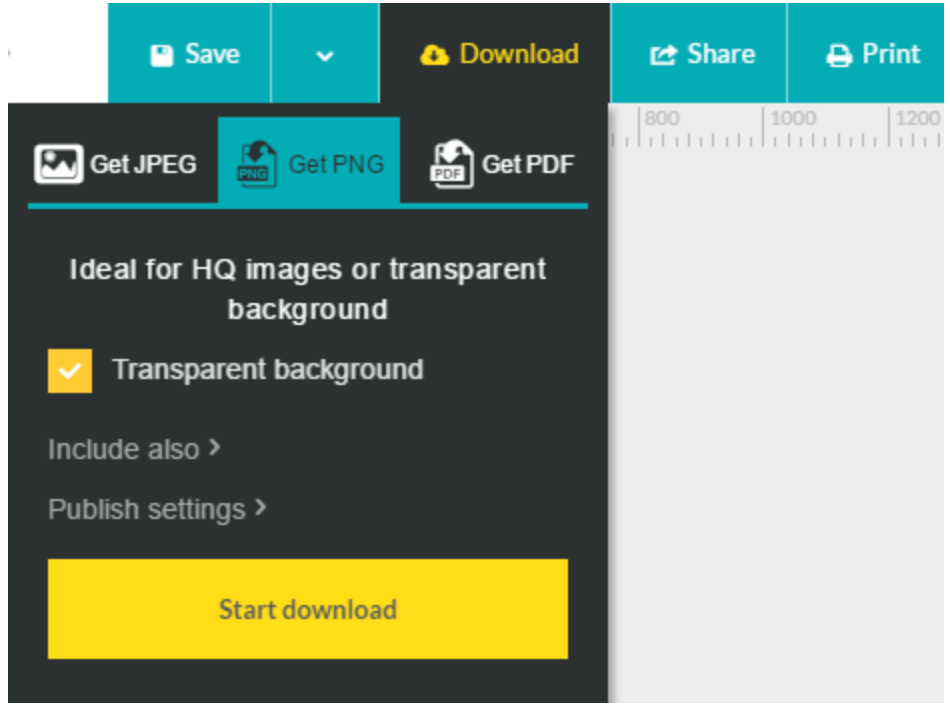
Design tips:
- Test your filter in multiple situations to ensure that it looks clear in both light and dark photos.
- Light colours work better as dark colours tend to blend into the photo and make it hard to see.
- Less is more. The less invasive your design the better.
- Transparency is key. The filter shouldn't get in the way of the photo but the filter still needs to be noticeable.
Step 2: Uploading
Once you have your design ready, head over to the Snapchat On-Demand (https://www.snapchat.com/on-demand) site to upload your design, login using your Snapchat details and click "Create now."
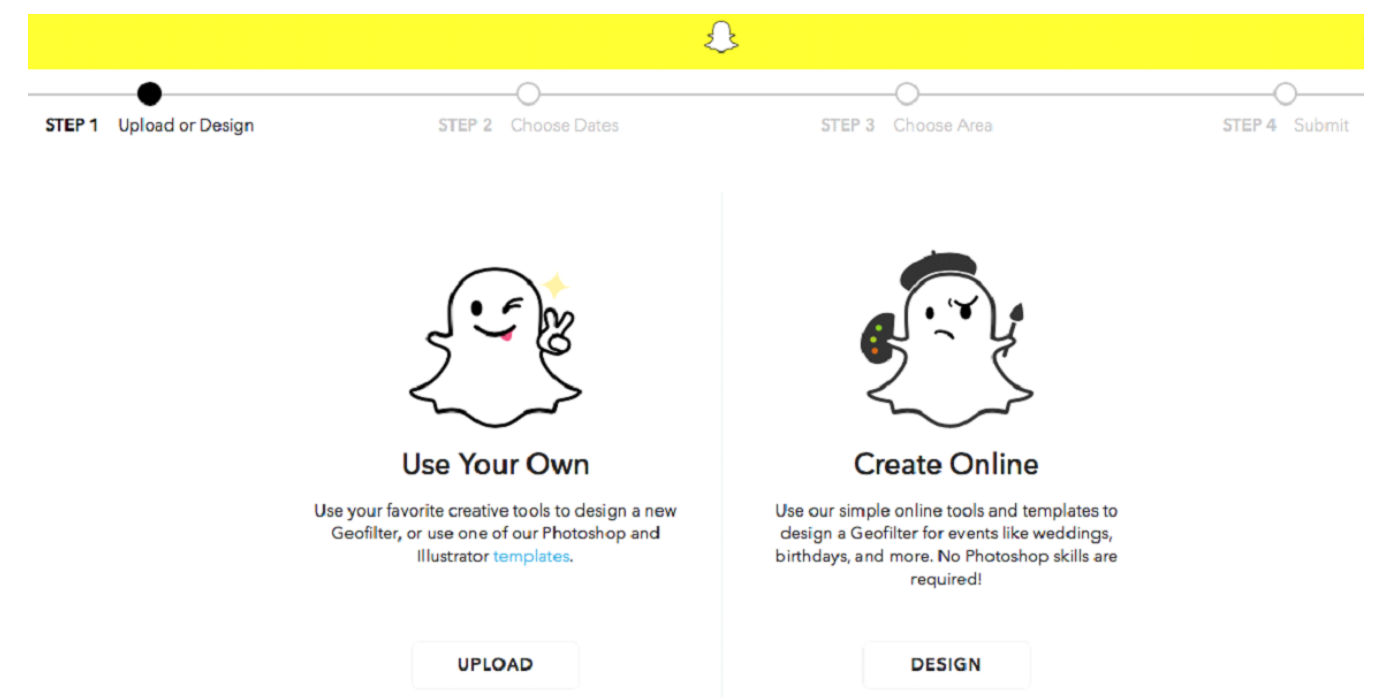
Step 3: Timing
Select the date and time you'd like the duration of your filter to run for. Set it about 4 to 5 days in advance as it takes about a day to be approved and if it isn't you have a couple of days to fix up any problems. Times and dates cannot be edited once you have submitted your filter.
Step 4: Mapping
The image below demonstrates how to create a geofence for your filter by pressing the draw fence button to begin drawing on the map to designate the area where you want the filter to be located. Once you have completed all the above steps and purchased your filter, you will receive a few confirmation emails from Snapchat about your order. It will be reviewed in about one business day.
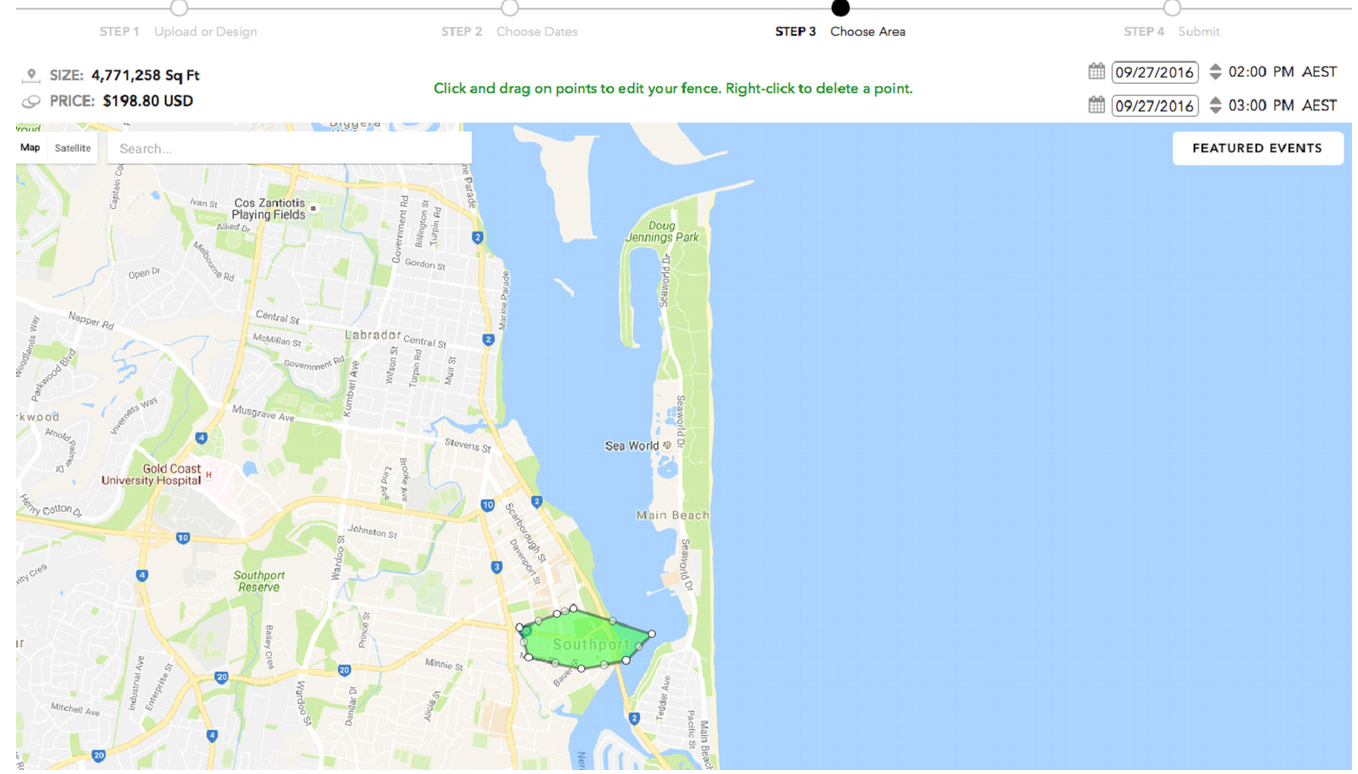
Cost of Geofilters:
The starting point for geofilters begins at $5 and goes up into the thousands and snappers are able to design and buy a personalised short-term geofilter. The price is based on the time the geofilter is available (from an hour to 30 days) and the geographical area chosen, ranging from 20 thousand square feet (small city block or business) to 5 million square feet (several larger blocks). Weddings, events and local business ads are the most popular. Of the thousands of submissions, 60% are businesses, meaning that businesses are already the largest users of the service.
Audience vs. Users:
Geofilters are the perfect way to harness your audience's attention and make it easy for your audience to engage and promote your product or brand organically. Depending on who your audience are or who will be using your brand's geofilter it must be tailored to suit them. If your users are the public it cannot be invasive by being filled with obvious promotional materials. It must be something they want to share with their friends in order for them to seem cooler or make their friends jealous. You want the user to become a brand ambassador, whether they know it or not. When the user sends their geofiltered snap to their friends, everyone is seeing the brand's logo and what their friend is doing. They now have the knowledge of where they are or what they are doing and can do it as well, creating the domino effect.
Examples of effective geofilters for public/location based users:
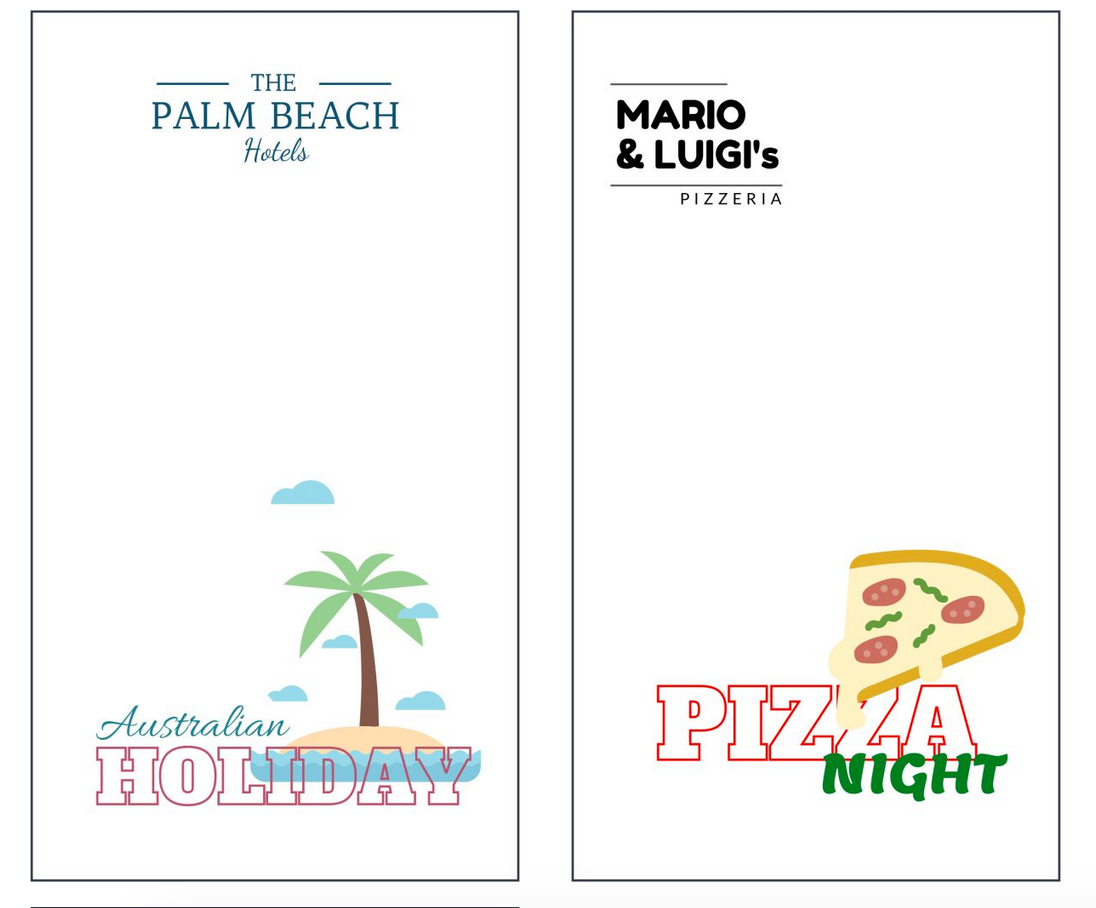
Conclusion:
If you haven't started using Snapchat as part of your marketing strategy you're definitely missing out on the opportunity to build connections with your target audience. If you're tight on resources, then creating messages that can be used across a variety of social channels can drive customers to your business for a low price. There are multiple ways to use Snapchat and are only limited by your creativity. Due to the rising popularity of the app, it is definitely capable of helping you convert followers into sales. If your target audience aren't using Snapchat just yet it's better to get ahead of the trend, as you'll be prepared for when they make their arrival.
Get more tips, inspirations and content following us on snapchat, you can find us by username Desygner or snapcode bellow:

How To Create Snapchat Filter
Source: https://medium.com/desygner/how-to-create-snapchat-geo-filters-1054707ed53f
Posted by: lenahancrioul.blogspot.com

0 Response to "How To Create Snapchat Filter"
Post a Comment